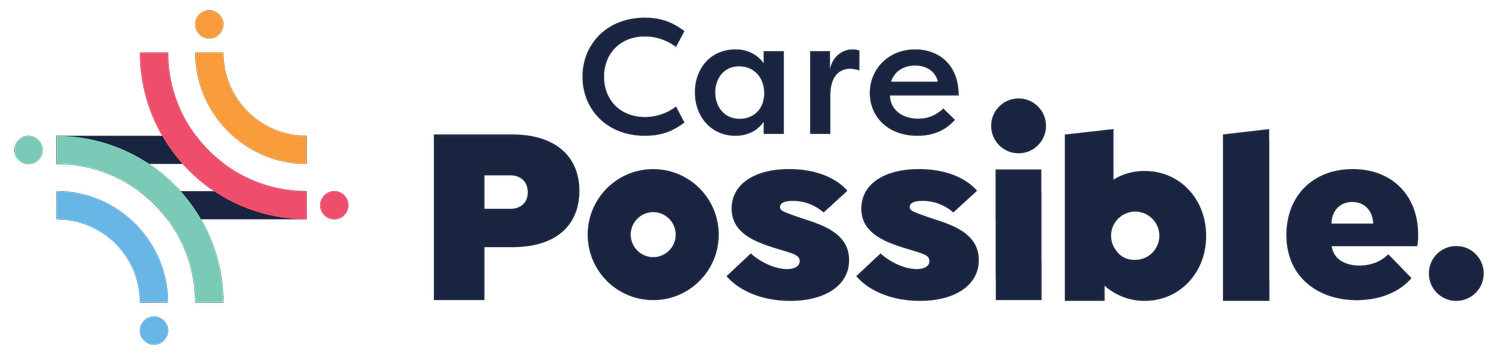Frequently Asked Questions
For Clients
A guide to managing your care with Care Possible
Getting Started
-
Care Possible is an online and mobile marketplace for self and family managed home care services. With Care Possible, you can easily locate care providers, book visits, and make secure online payments.
Our platform connects you with independent contractors who set their own rates and availability, giving you the flexibility to choose the services that suit you best. Care Possible is a part of Manitoba Possible, dedicated to making trusted and verified care more accessible to everyone.
-
Yes! You decide who you’d like to work for you according to the criteria and qualities you’re looking for.
Care providers on Care Possible are all independent contractors who set their own rates and hours. You can also view recommendations and ratings from past clients, and check whether their personal interests are a good fit before you make contact.
You can even invite people to become care providers on the platform.
Care providers can apply for your listings or you can search care providers and contact them directly.
-
Care Possible care providers offer a wide-variety of services. They can assist with personal care and chores at home. They can provide live-in support, transportation, and companionship. They also help with meals, exercise, and errands like shopping and picking up prescriptions.
Regulated professional services, such as chiropractic care, registered nursing, physiotherapy, and massage therapy, are not offered through Care Possible. A complete list of regulated health professions can be found on the Government of Manitoba’s website.
Setting up Your Account
-
• Visit CarePossible.ca and click “log-in/sign-up”
• Click “sign-up” and then select “I need help”.
• Enter an email address and create a password.
• Care Possible will email a verification code. If you don’t see the email within a few minutes, check your spam folder.
• Enter all required details to create your profile.
-
• Click “reset my password” below the Log-in button on the log in page.
• Enter your email address.
• Click the “send reset email” button and an email to reset your password will be sent to your inbox.
• If you don’t see the email within a few minutes, check your spam folder.
-
If you wish to delete your profile, you will need to call the Care Possible customer experience team at support@carepossible.ca or 204-975-3080.
We will delete your profile and contact details from Care Possible and advise you when this has been completed.
-
You can invite another person to help organize support. You can invite family members, friends or care providers to share the organizing.
• Log-in to your account
• Click on your profile on the top right of your page.
• Go to “account settings” in the drop down menu
• Select “organizers” and then click the “add organizer button”
• Enter the email of the person you wish to invite as a co-organizer of the account and click the “invite” button.
Using Care Possible
-
You can use our filters and matching criteria to search for a care provider:
• Log in to your care possible account.
• Select “Care Providers” on the homepage.
• Click “Find Care Providers” button.
• Select your requirements (langauge, type of service, experience etc.)
• Click on the profile of the care provider you want to hire.
• Select the “contact” button next to their profile photo.
Or you can create a listing outlining the in-home care you need and when you need it. Once a listing is published, care providers can apply for the job:
• Go to “Listings” at the top of your page.
• Click the “Create a Listing” button.
• Fill in all the required information. Please be as specific as possible. This helps find the best match and sets clear expectations.
• Click “Complete Listing” to make it public and have care providers apply.
You are now ready to book a visit! Download our step-by-step guide on booking your care through Care Possible.
-
If you are using self and family managed care, reach out to your home care case coordinator to discuss their acceptance of the payment type you plan to use for Care Possible.
Care Possible accepts three types of payment: debit, credit card and cheque. If you are paying with cheques, please make it out to “Manitoba Possible” and submit to us prior to booking. Once we receive your cheque, we will add that amount in your Care Possible account and the system will automatically deduct the booking amount for the scheduled visit(s).
-
Care Providers can be rated and/or reviewed based on clients' experience. Your feedback is incredibly valuable to us, and it can make a significant difference for other Care Possible users seeking care.
A care provider can be given a rating out of five based on their professionalism, punctuality, how supportive they are, whether they're trustworthy and friendly, and whether the client would recommend them. This feedback will remain anonymous.
You can also leave an optional written review telling the Care Possible community about your personal experience with a Care Provider. Your first name will be displayed with a written review.
Payments and Fees
-
All care providers at Care Possible are contractors who decide their own pay rates, hours and are responsible for paying their own tax and expenses. Therefore, when you negotiate the pay rate, make sure you take all these costs into account. We recommend that you think about the rate you would pay an employee and then add 15% to cover these additional costs.
To ensure care providers can negotiate a fair rate, make sure you describe in detail what the role involves, as there may be additional expenses the worker needs to factor into their hourly rate.
-
To help cover the costs of running Care Possible, we include a service fee on the hourly rate of your worker.
The service fee is a maximum of 10% of the hourly rate or the overnight rate you have agreed with your care provider.
You’ll see the approximate service fee at the time of booking each visit. We’ll calculate the exact amount of service fee after each visit has been completed and approved. The service fee will be included in your payments through your Care Possible account.
Note:
• If a visit is cancelled for any reason, we won’t charge a service fee
• If a visit is changed, the service fee will adjust in line with the length of the visit
• The service fee is inclusive of GST.
-
All payments are cashless, allowing you to book and pay your worker safely and securely online.
When you create your first listing, we’ll ask you to add your credit or debit card details.
Self and family managed care clients can pay using cheques. Click here for more information on using Care Possible as a self and family managed care client.
All payments are held in a secure third-party account before being transferred to the care provider after their visit has been completed and approved.
If your Care Possible account is running low, we'll top it up by a minimum of $100 from your securely stored payment method.
-
When you book your care provider for visits, Care Possible ensures that there is enough money in your account to cover the cost of the booked visit. If your Care Possible account is running low, we'll top it up by a minimum of $100 from your securely stored payment method.
If you want to top up by more than $100 each time, you can change the minimum top up amount under your Account Settings:
• Log in to your Care Possible profile and click “Account Settings”.
• Select the "Payment” tab.
• You can edit the top up amount or change your payment method.
• Save your changes.
-
Our payment report enables you to have an easy overview of the money you have spent.
• To view your payment report click “payments”.
• Click “report” and enter the start and end date of paid visits you want to track.
• To print the report, click “print” and follow your printers instructions.
Here's how to get the most out of the payment report:
A 'Visit' is a payment for a job that you coordinated and your care provider completed. You can check the visit's date and time, and by clicking 'View Visit,' you can access additional information.
A ‘Deposit’ shows funds that have been transferred to your account. These could be from a credit card, a bank transfer, or a payment from a funder.
A ‘Refund’ is money that has either gone back to you or back to Care Possible. Refunds can take up to ten business days to process.
-
It’s your choice! Expenses are costs your care provider may have while doing tasks or errands for you. They might also use their car; you can reimburse this at 73 cents per kilometre.
You can select the dollar amount of expenses and mileage that you would like to pay up to. When the care provider submits their visit after providing care, they put in their expenses and/or mileage. If this is under or up to the amount you selected, it will automatically be approved within 24 hours. If it is over the amount, you will receive a notification.
For example, your care provider might be taking your child to the zoo as part of a respite visit and you want to pay for the tickets and lunch. You estimate $50. They actually spend $47.50. Since it's under $50, it's approved in 24 hours.
Expenses paid to a Care Provider are not taxed. Care Possible charges a 5% service fee to the person paying expenses to cover administration costs.
Trust and Safety
-
Care Possible care providers are independent contractors who require four background checks:
• Criminal Record Check
• Vulnerable Persons Check
• Adult Abuse Registry Check
• Child Abuse Registry Check
-
You can report inappropriate content, an incident or anything else of concern to our team.
Reporting a care provider:
At the bottom of every care provider profile is a "Report this Profile" link. You can use this to send a message to Care Possible to let us know you have seen inappropriate content in that profile or you have received an inappropriate message you believe goes against Care Possible’s Terms of Service.
Alternatively, you can contact support@carepossible.ca or call 204-975-3080. Please be assured that any reporting of inappropriate content is treated discreetly.
Reporting an incident
When an incident occurs during your visit you will be asked to report this when you submit the visit. Reporting of incidents is used as a learning opportunity for care providers, clients and their families. It helps to identify where risks could be better managed or further support to manage risks is needed.
An incident is anything that may or did cause harm to a client such as a fall, a client not taking their medication or a care provider receiving an injury while working with a client.
-
Clients are only visible to care providers if they’ve posted a listing. Care providers can see the client's name, photo (if uploaded), date they joined the platform, postal code and their listings.
-
Our service fees enable us to continue to grow the Care Possible community and deliver innovative technology and solutions for the benefit of clients and care providers using our platform.
Booking care through Care Possible platform ensures there is a transparent record of all visits and payments. Care providers are not covered by the insurance policies arranged on their behalf by Care Possible for care delivered outside the platform.
If a worker or client arranges payment outside the platform their account may be closed or deleted.
For further details see our Terms of Service.
Have questions? Need further support? Don’t hesitate to reach out!
(204) 204-975-3080.